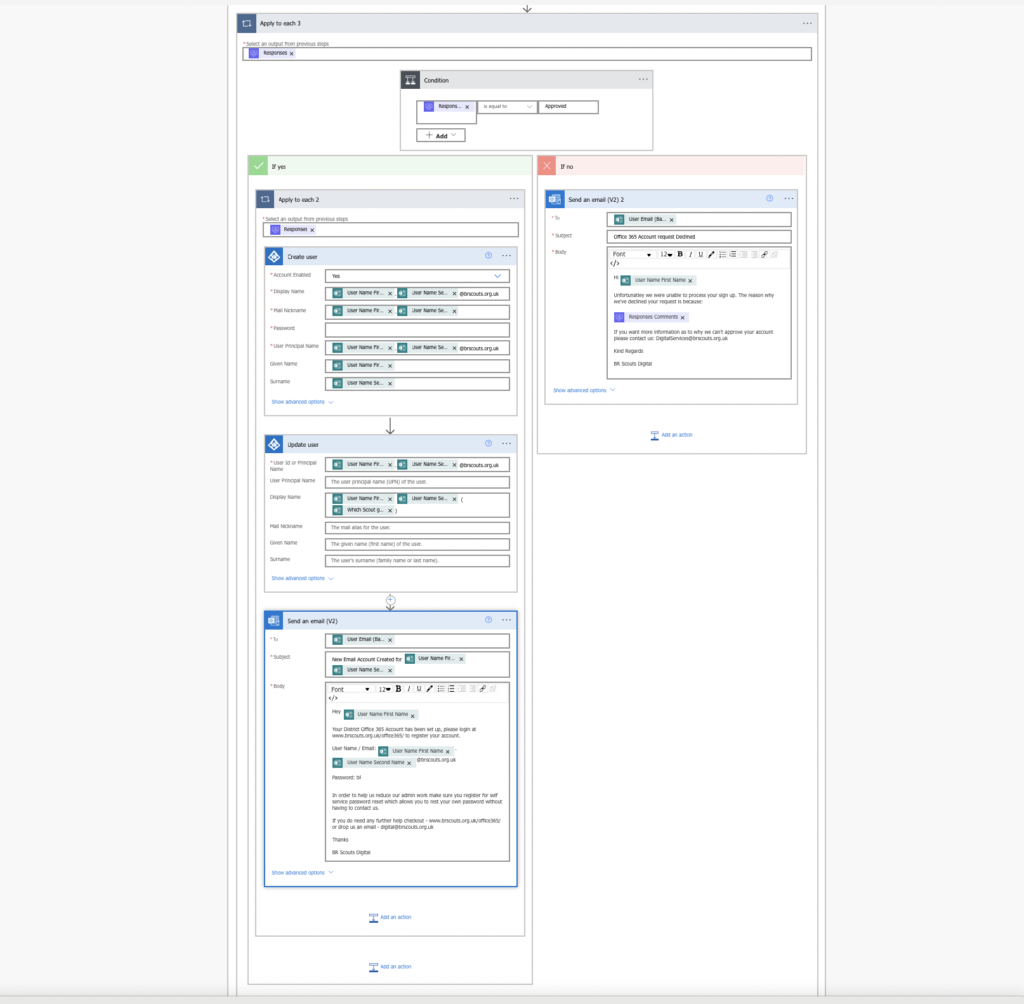Step 1: User fills out form
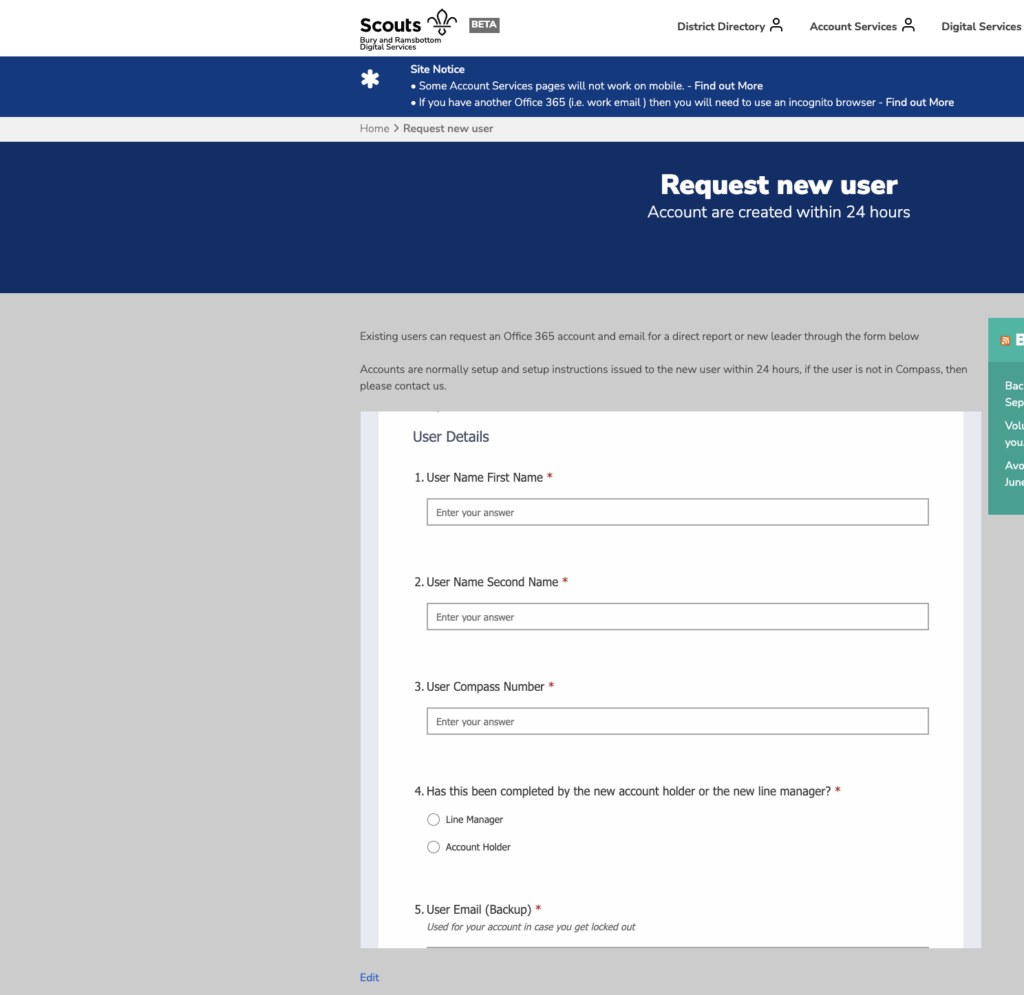
Step 2: Sends user a confirmation email and then sends me a approval through teams, linking to their compass profile https://compass.scouts.org.uk/MemberProfile.aspx?CN=(MemberNumberFromForm) so that I can just click it and check it exists.
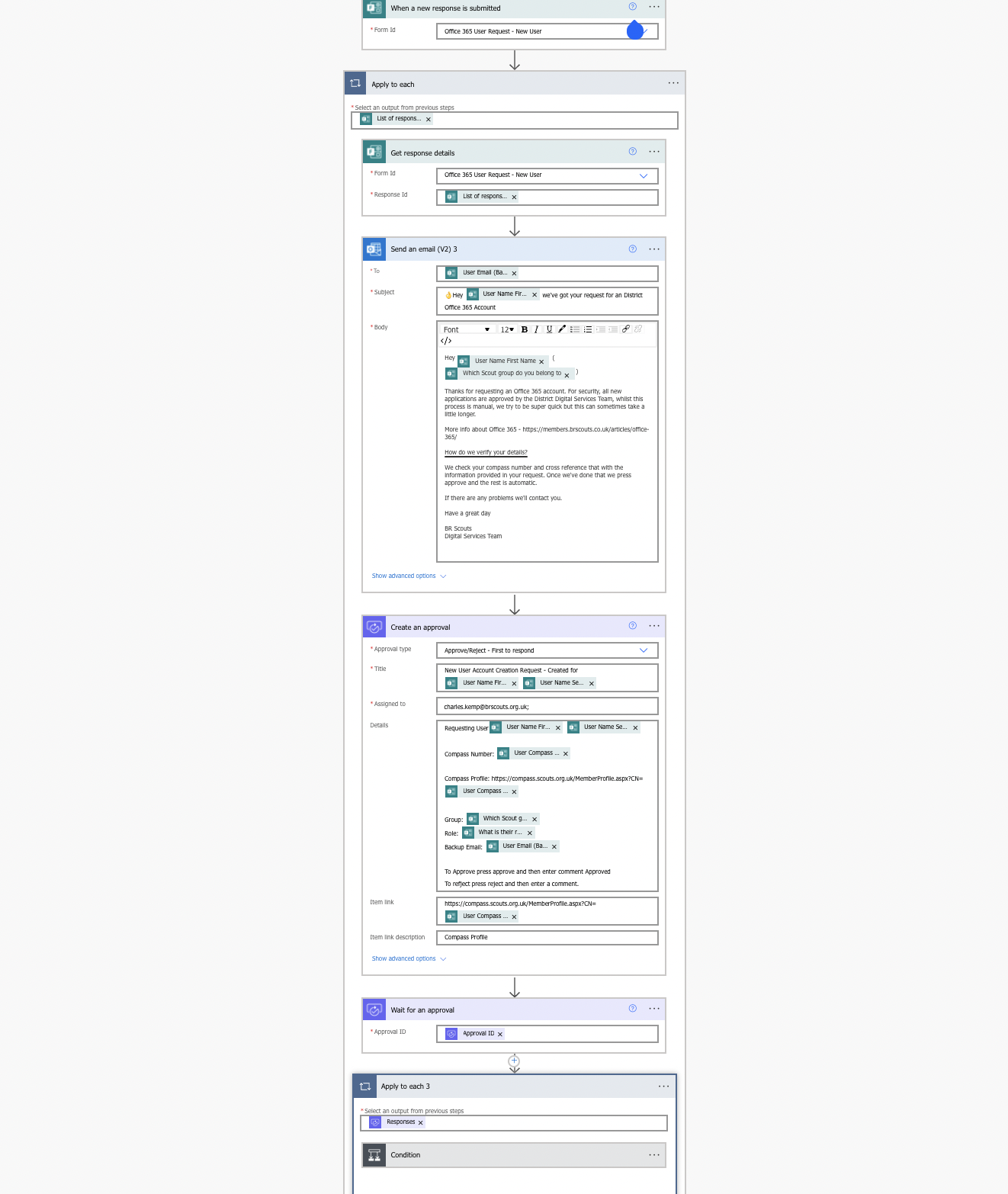
Step 3: Once approved or denied it follows the below flow.